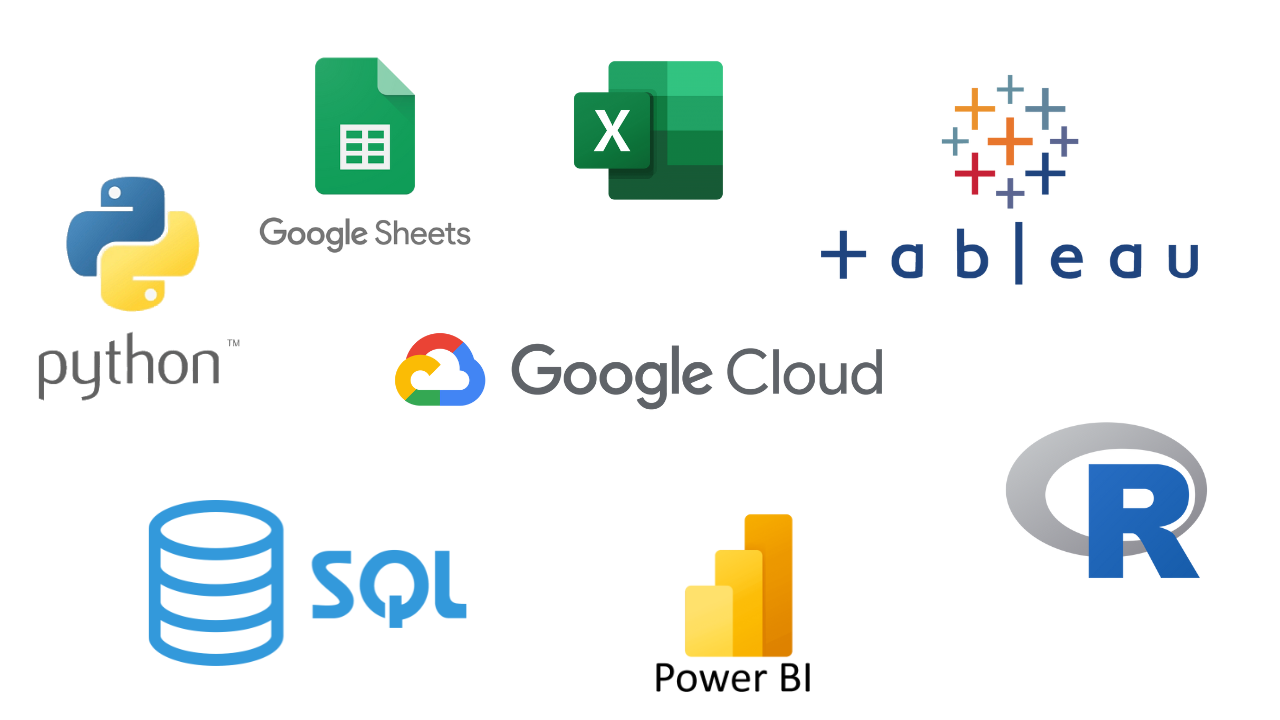What technical knowledge do you need to become a data analyst or data scientist? Here we will go through some of the must haves to know and have other important ones that you will need as you grow your career.
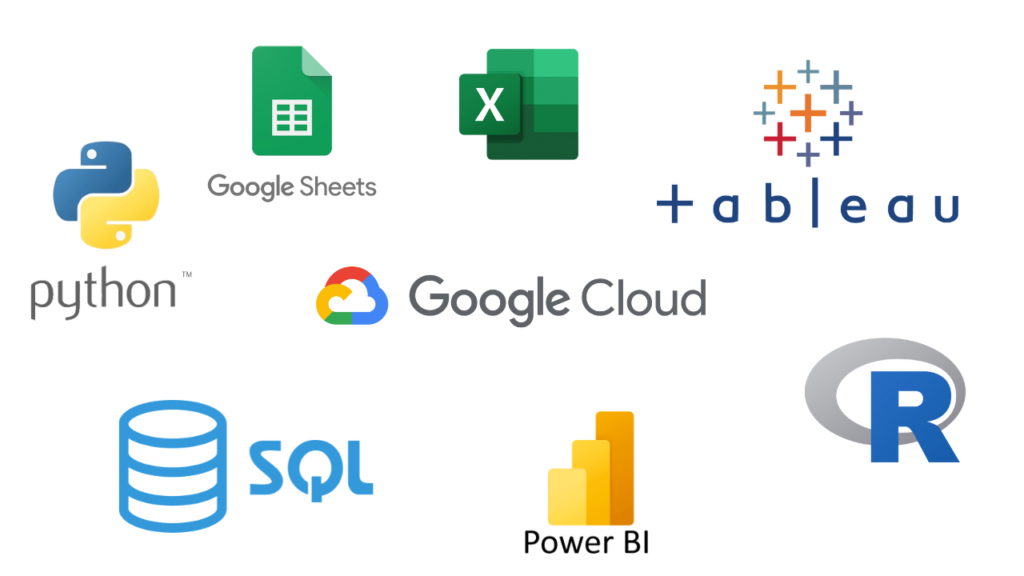
1. Excel and Google Sheets
No surprise here, you’ve seen these spreadsheet software for years and you probably will in the years to come. These are still around mainly for its ease to use by almost anyone who can move a mouse. Most small to medium scale offices will use spreadsheets and will have some level of data in them. Large companies may also have from time to time which a you might need to use in the case of importing a list of new product names in excel, postcode data etc. In addition to data people these teach you basics and brings you face to face to raw level tabular data.
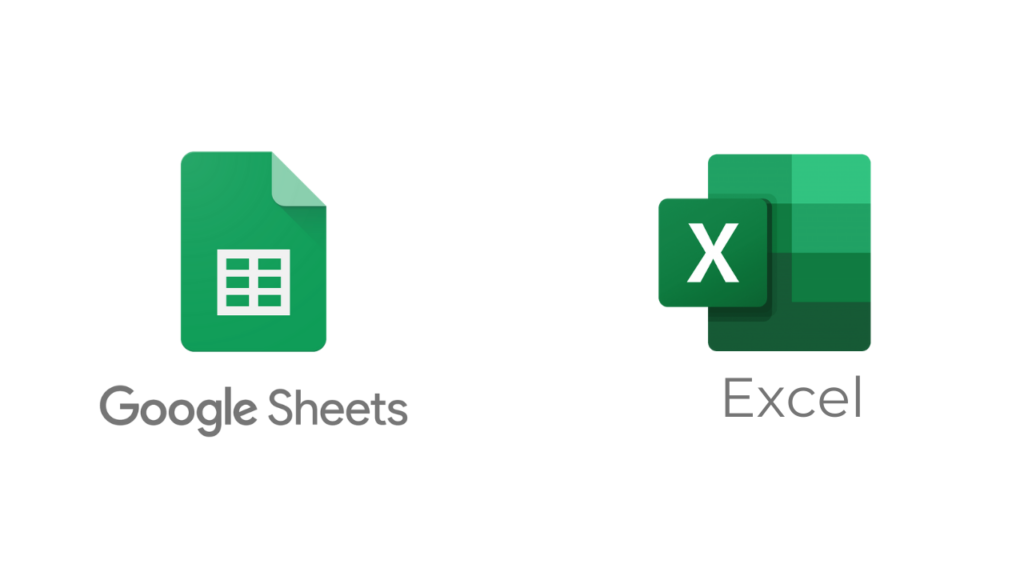
2. BI Tools
- Tableau: Known for its intuitive drag-and-drop interface, Tableau is a favorite for creating dynamic and visually appealing dashboards. If you know and practice this then you’ll quickly grasp on to the other two as they are very similar in logic. Although tableau is a paid product you can practice most of the features in tableau public which is completely free.
- Power BI: Microsoft’s BI tool integrates seamlessly with Excel and other Microsoft products, making it a popular choice for organizations already using the Microsoft suite.
- Looker Studio (formerly Google Data Studio): A free, browser-based BI tool that’s great for connecting to Google services like Google Analytics and BigQuery. This is a much simpler version compared to the other two and is used widely for live data reporting such as website traffic weekly reporting.
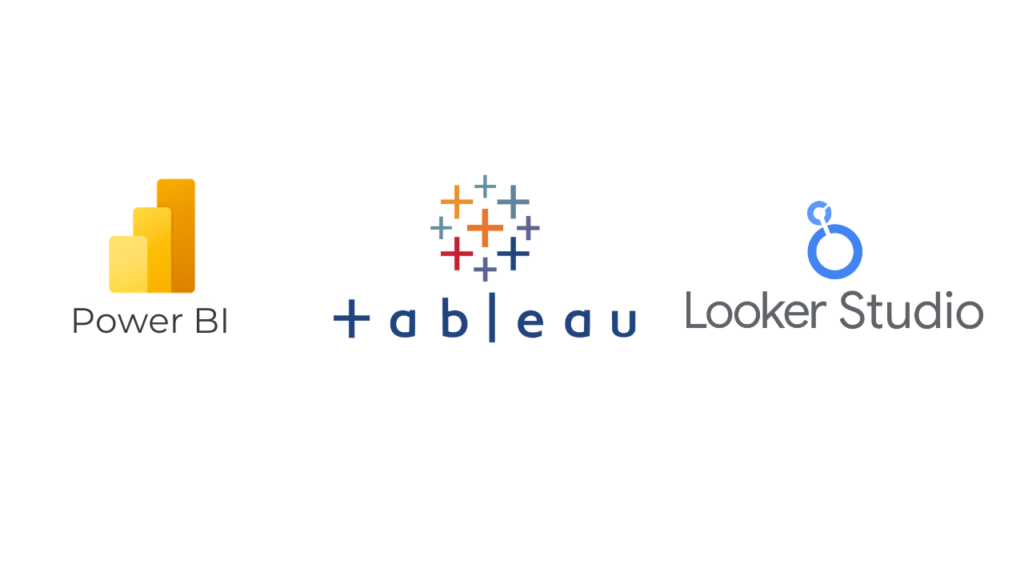
3. Programming Languages
- Python: A versatile language widely used for data cleaning, analysis, visualization, and even machine learning. Popular libraries include pandas, NumPy, matplotlib, and seaborn. Learn the syntax and try to use these libraries mentioned in practice projects and you should be work ready.
- R: Known for its statistical capabilities, R is a favorite among data scientists for tasks involving advanced analytics and modeling.

4. Big Data Tools
- BigQuery: Google’s cloud-based data warehouse is designed for querying large datasets quickly and efficiently. It integrates seamlessly with other Google services, making it an excellent choice for cloud-based analytics. A lot of large companies store their data or might I say big data in Google BigQuery which you will need to pull using queries, connectors or even exports and use to find insights.
- Others: There are a lot more tools such as Hadoop, AWS etc, you can’t learn all of them but as you climb job to job, you’ll get more exposures to these and as most of the logic is the same it shouldn’t be an issue.
Conclusion
If you’re new to data analytics, start with Excel or Google Sheets by working on dummy data. Once you’ve gained confidence, transition into learning and familiarizing yourself with Looker Studio and one of either Tableau or Power BI. These skills should be enough to secure an entry-level data role.
Practice some SQL queries especially IF statements and a bit of python if you have time. Once you progress in your career consider exploring Google Cloud Platform and other big data tools.